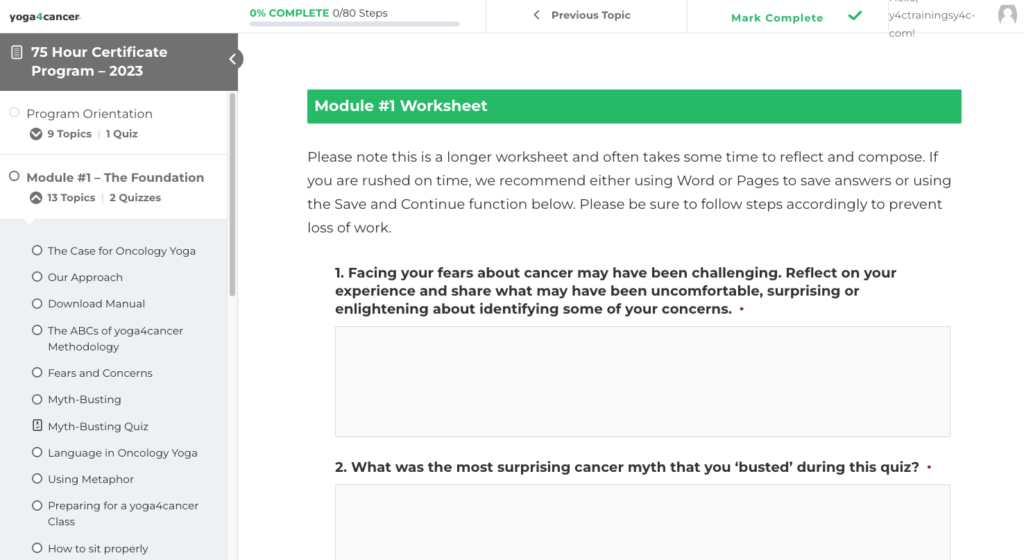We often use written assignments, or worksheets in programs or courses. They are designed to help you work through ideas, process information and serve as a resource in the future.
- These are a learning tool for you. They are not being graded.
- A few of these worksheets will be reviewed by the y4c Team and your mentor – especially in the lead up to your practicum or breakout sessions.
- No individual feedback will be provided.
- Do not ask questions via these worksheets. That is not the purpose and alternative ways to get support effectively and efficiently will be provided.
- Upon successful submission of each worksheet, you will receive a notification within the program topic AND you will receive an email confirmation of your successful worksheet submission. If you do not receive either notification, your Worksheet has not been received and you will not be able to progress.
- Automated email confirmation – If you do not receive the automated emails of your worksheet, please check your Spam or Junk folder. This is a common issue and a simple solution – mark info@yoga4cancer.com as a safe email.
- We encourage you to save and / or print out your worksheets. They can serve as resources in the future, and in later Modules, we request that you review previous worksheets.
- Submitting Worksheets is required to progress. If the ‘Mark Complete’ button is grey, or you are unable to proceed, your submission has not gone through. Also, please take note of the need to complete other tasks fully – like watching a video. Submitting and completing tasks is the only way to progress.
- Use Word or Notes. For long assignments, or if you take more time to complete, we encourage the use of a word processor, like Word or Pages, to work through your answers and then copy & paste them into the online form when you are ready to submit your answers. Do not rely on your web browser to save the data during long sessions! This is a common mistake and people lose their work. We provide reminders of this but want to reduce any frustration from loss of work.
- Save & Continue. This is an option on some of the longer worksheets. Please follow the provided instructions and save the specific link to your worksheet by copying and pasting it somewhere safe, and / or email it to yourself. If you do not save your link, and you navigate away from the page, the link and your work will be lost. As you have not submitted we cannot track your work and provided links, so we will not be able to retrieve any lost information. Use Pages or Word or Notes.
- Resubmissions are allowed, but not required. If you feel the need to repeat a worksheet that you have already submitted, please refresh the page where the worksheet is and it will reappear as blank. Please note that as long as you received the email confirmation for the prior worksheet submission, we have received your worksheet.
Sample Assignment.