To support our certified yoga4cancer Teacher Community of nearly 1,500 active teachers, we provide Exclusive Events and Videos. These resources are ONLY available to certified teachers and accessible via their unique profile.
Steps to Register or Watch Replays for Events:
- Please log into your account.
- In your My Account, find ‘My exclusive resources‘ in the menu on the left. If you are not seeing that option, you are in the wrong account. Only the account linked to your teacher profile will provide you access.
- On the Exclusive Resources page, click Exclusive Events button. Or, if you are logged in now, click here.
- Follow instructions on how to register based on each individual opportunity.
- To watch the video replays, we ecourage you to expand the video or watch ‘full screen’. Click the Vimeo (V) icon or use the expand function (e.g. the four arrows).
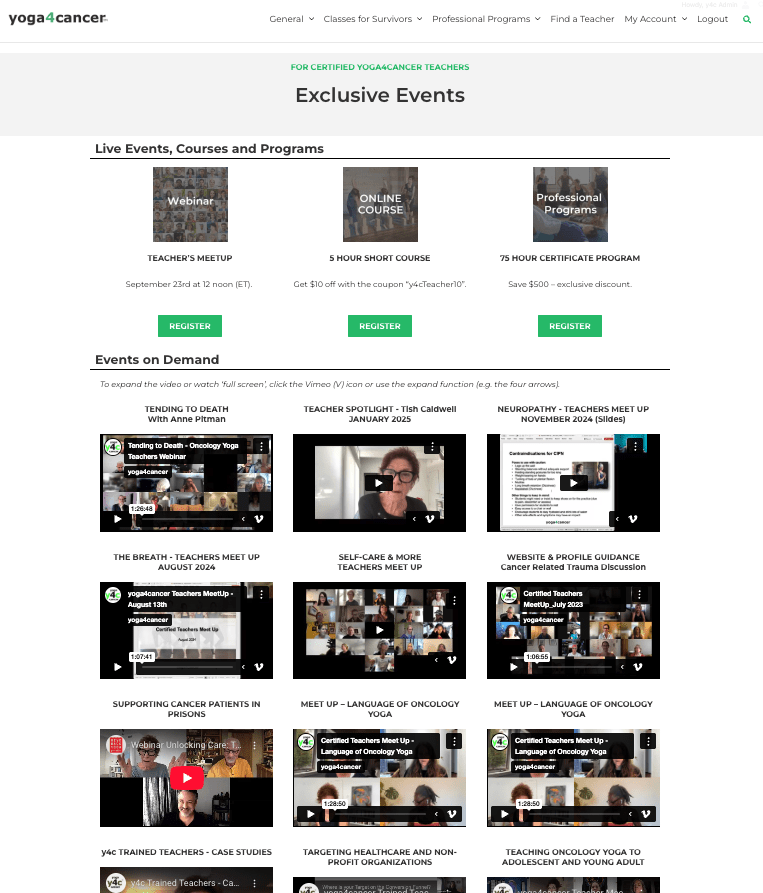
Access to Live Events:
We manage our live events via Zoom. Most people have experience with Zoom but if you have not please use their resources to learn how to use their technology to improve your experience. Learn here.
- In Exclusive Resources or otherwise, please register for an event. An email from “no-reply@zoom.us” will be sent with access information. Please follow instructions and ADD to calendar to ensure easy access.
- If you do not receive the email, please look in your spam or junk folder. And be mindful that you have used the correct email address.
- If in doubt, re-register for the event and save the access.
